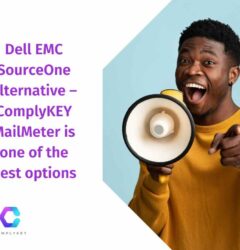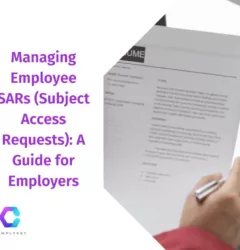Email Archiving and eDiscovery
Use Case Study: Hospital Facility SourceOne Migration to ComplyKEY MailMeter
- By CompleyKey


SourceOne migration is a topic we’ve seen a spike in recently. A increasting number of organizations are looking for an alternative to Dell EMC SourceOne (S1). The biggest cause of concern seems to be the migration process. To help organizations understand the SourceOne Migration process we have dedicated this week’s blog post to the migration process to MailMeter. It is based on a real example of a client in the healthcare industry.
Use Case Study: Hospital Facility SourceOne Migration to ComplyKEY MailMeter
Introduction
A UK-based hospital faced the challenge of migrating from SourceOne to ComplyKEY MailMeter. Our client wanted a seamless transition while ensuring data integrity and compliance. This case study outlines the migration process, the tools used, and the challenges met during the transition.
Process Overview
The migration process involves installing MailMeter, setting up Transvault for SourceOne discovery, migrating data from SourceOne to MailMeter, and restoring SourceOne shortcuts.
MailMeter Installation
The client opted for a dual-server MailMeter setup – a Live server for capturing new emails and holding data from Jan 2021 onwards, and a Legacy server for archiving emails from 2020 back to 2009. MailMeter servers were configured to capture all emails sent and received by users.
Transvault Installation and SourceOne Discovery
Transvault, is our chosen migration tool. The Transvault system requires a SQL Server and one or more Transvault Migrator servers. In this case, it was decided that three Transvault Migrator servers were needed to migrate all the data on time, which was estimated to be between 12 – 18 months.
Once the Transvault system is built, a discovery process is conducted on the SourceOne system. Transvault call this the ‘Gather’ process. It runs on the SourceOne system and discovers and records all the metadata from SourceOne: for each message, it records the
SourceOne message ID
- the message
- the attachment size and details (if any)
- the location of the message in the file store
- the date and time of the message
- the subject
- the recipients
- sender of the message etc.
These are all held in the Transvault SQL database and are used to control the migration.
SourceOne Migration of Messages to MailMeter
Migration used a ‘journal’ approach, transferring data in monthly increments to MailMeter. Each MailMeter server was equipped with a 1TB drive for SourceOne messages, accommodating 2-3 months of data. Transvault migrated messages from SourceOne to MailMeter, converting them to Microsoft Exchange standard message format (EML). Calendar entries, constituting around 10% of the total data, were migrated to PST due to format constraints.
The migration process displayed impressive performance, with up to 2 million messages migrated daily exceeding first predictions of 1-1.25 million per day. Transvault maintained a ‘Chain of Custody,’ recording the message transition for potential legal requirements.
Interesting facts about the Migration process
- Transvault migrates the messages converting them from SourceOne archive format to Microsoft Exchange standard message format (EML).
- Each message is placed in an ‘envelope’ with details of the message in the envelope along with the message.
- Transvault can typically migrate 4million messages per day from SourceOne to EML. Nex,t these messages are then imported into MailMeter.
- Calendar entries cannot be migrated to EML – we migrate these to PST which are then imported to MailMeter
SourceOne Shortcut Restoration
SourceOne (like MailMeter) can replace attachments in Exchange messages with a shortcut (stub). This is used to save space on Exchange servers as large attachments are replaced with a 4KB shortcut. Users can click on the shortcut and the full attachment is returned to them.
SourceOne does not have the ability to shortcut messages in O365. MailMeter does have this capability, but it is NOT recommended. This is not a problem as O365 has a 100GB limit on each user’s primary mailbox (depending on licence) and limitless storage when the InPlace archive is utilized.
An issue can arise if, when moving from Exchange on-premise to O365, the organization migrated SourceOne shortcuts. SourceOne shortcuts are ‘portable’ which means the users can still pull back the full attachment from SourceOne even when the user’s mailbox is in SourceOne. However, when SourceOne is closed down the users will be left with ‘orphan’ shortcuts that cannot be restored. Transvault can be used to restore the full messages from SourceOne to O365.
Learn more about our email and file discovery software
Contact Us
Newsletter Sign Up
Copyright 2023. All Rights Reserved. Designed and Developed by Kode88 Website Design Ireland